So what exactly is meant by ‘hosting’?
Businesses offering web hosting or a web host service, provide you with the technology for a website or webpages to be viewed via the internet. The websites you develop are stored on specially developed and prepared computers called servers.
When Internet users want to view your website, all they need to do is type your website address into their browser. Their computer will then connect to your server and your webpages will be delivered to them through the browser. All you would need to enable the server to find your website is an unique domain name which you purchase through your provider. Once you have that your site is the only one of it’s kind in the world but anyone who wants to view it, from wherever they are, can see it online.
There are many different types of hosting solutions and starting with the Free option.
We would recommend this only as a choice for a non-critical website you develop for fun or personal use only. Usually free hosting set ups will automatically add advertsiting banners to your site as this is how they generate income. Some companies will require you to purchase your domain name through them to get the free hosting but some others will give you a subdomain under their main domain. What you need to watch out for is that if you want to develop this site further and transfer it to another service provider for a more professional hosting environment, you will usually not be allowed to do so.
Most internet service providers offer two kinds of hosting platforms.
The most common is shared hosting where you and other website owners like yourself are pooled together on one server. This makes the server more affordable for the hosting company and the cost of operating one computer for multiple people brings down a number of related costs including licences and even power bills. The disadvantage here is if too many sites are stored on one server it can slow your website loading time down. Make sure you go with a reputable company who doesn’t try to squash hundreds of sites on one server. If you notice a delay in speed and browsing be sure to make it known you would like to be moved to a less congested server environment.
A lot of service providers offer the shared hosting along with dedicated hosting. As the name suggests here you have your very own server and do not share space and speed with a number of other sites and the load and browsing times will be faster. This is a more expensive option in most cases as you are taking up a computer all by yourself and is recommended for websites which need high quality system resources or a higher level of security. The collocated hosting facilities offered at considerably higher prices give you security, power back up options and even protection during storms or fires. Here you would have full control of your server and would be allowed to install any scripts, programs or applications without having to conform to the provider policy or limited by applications offered by them. This would of course then be the most expensive option and is mainly used by large business or academic concerns.
Then you have heard people talk about Linux and Windows hosting ? Which one should I choose?
Both these server platforms are functionally equivalent but everything will depend on the hosting needs you require and which ones you are most comfortable using. Windows costs more as there are licencing obligations but both differ in ease of use and stability.
Here is the basic premise. If you website does not require any scripting support (what does that mean- see below *) then the Linux option is your cheapest and best bet. However of the site needs scripting and supports one or more database then choose the one which accommodates the technology you would use.
Linux supports PHP, Perl, Python and other Unix-originated languages. It usually supports MySQL and PostgreSQL databases.
While Windows allows for the running of ASP scripts and utilizing .NET and other Microsoft technologies. It supports Microsoft SQL Server and Access database
(*programs written for a special run-time environment that automate the execution of tasks on a website.)
(First published on out TechTalk blog)


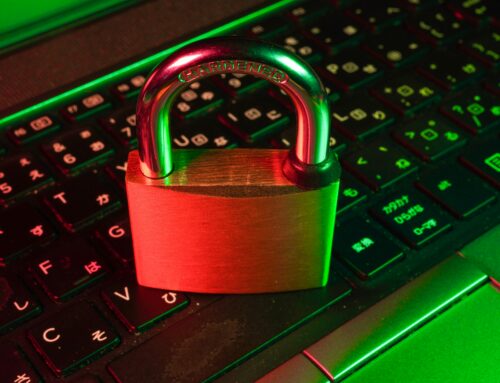




Leave A Comment
You must be logged in to post a comment.